| Previous | Home | Next |
ImageButton control is used to display an image that responds to mouse clicks. Specify the image to display in the control by setting the ImageUrl property.Both the Click and Command events are raised when the ImageButton control is clicked.
By using the OnClick event handler, you can programmatically determine the coordinates where the image is clicked. You can then code a response based on the values of the coordinates. Note the origin (0, 0) is located at the upper-left corner of the image.
You can use the OnCommand event handler to make the ImageButton control behave like a command button. A command name can be associated with the control by using the CommandName property. This allows multiple ImageButton controls to be placed on the same Web page.
The value of the CommandName property can then be programmatically identified in the OnCommand event handler to determine the appropriate action to perform when each ImageButton control is clicked. The CommandArgument property can also be used to pass additional information about the command, such as specifying ascending order.
Property
| Property | Description |
| CausesValidation | Specifies if a page is validated when an ImageButton control is clicked |
| CommandArgument | Additional information about the command to perform |
| CommandName | The command associated with the Command event |
| GenerateEmptyAlternateText | Specifies whether or not the control creates an empty string as an alternate text |
| OnClientClick | The name of the function to be executed when the image is clicked |
| PostBackUrl | The URL of the page to post to from the current page when the ImageButton control is clicked |
| ValidationGroup | Specifies that the control is a server control. Must be set to "server" |
| runat | The group of controls for which the ImageButton control causes validation when it posts back to the server |
How to Set Image On Button

Output
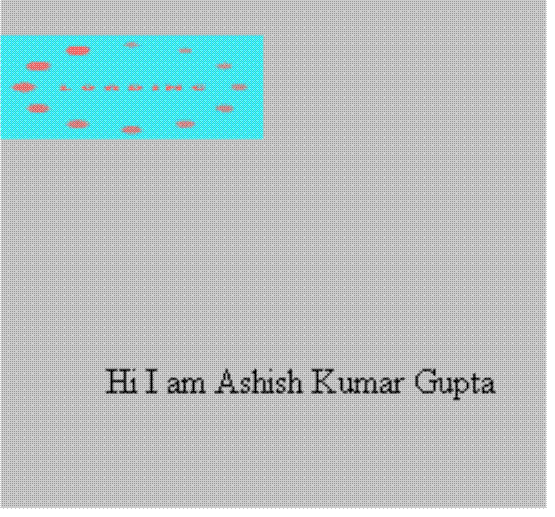
| Previous | Home | Next |