CSS is an acronym which means Cascading Style Sheets.A style sheet is made up of style rules that tell a browser how to present a document. As the name suggests, CSS is a special purpose stylesheet language and it helps in defining the format of presentation for any document that has been written in a markup language like the HTML.
Mostly, CSS is used to define thepresentation of HTML and XHTML documents. CSS gives great style to your web pages that are written in any markup language. CSS is a syntax used in the markup languages HTML and XHTML and has limited use in XML documents. HTML and XHTML are the programming languages most widely used and they are supported by most search engines. CSS is used in almost every aspect of todays website designs.
Learn CSS in Details
Learn HTML
Javascript
Since the beginning of style sheet usage in the 1970.It has evolved through wide-spread study and testing. It was not until the mid 1990's that CSS was introduced to the World Wide Web Consortium (W3C). At that time, W3C members became involved in its development, as well. In the late 1990's, CSS was ready to go LIVE and in December 1996, the syntax became official .
Even with the tremendous support from the W3C, Internet Explorer 3 was released in 1996 with very little support for the highly useful style sheet syntax .Three years later, Internet Explorer 5 was released andhad a nearly 100% compatibility and support for CSS . As with any new internet language, however, bugs and inconsistencieswere major obstacles .
Introducing different variations of CSS , such as CSS1, CSS2 and CSS3, aided in weeding out the properties that browsers simply would not support. Creating a standard for CSS and browser compatibility was mandatory for a successful syntax and style tool. By using variations from all forms of CSS, CSS2.1 was created in late July 2007. By 2008, the latest and greatest version of Internet Explorer, IE8, allowed for full support of the CSS2.1 syntax in its highest quality web standards mode.
There are three ways to use Cascading Style Sheets: inline, embedded, and external/linked style sheets. I'll briefly explain each of them below
If you just want to apply formatting to a small piece of text you can use inline styles. Syntax: "<h3 style=" font-weight: bold">this will be bold "
Embedded style sheets are put between the
tags on every page that you want to use style sheets on.
This is how they look like:
"<HEAD>
<STYLE TYPE="text/css"
>
<!-- "
"Tag: {Property: value; Property2: value2} "
"-->
</STYLE>
</HEAD> "
Remember how I said that you can use a single style sheet site-wide, and then change all of your pages by editing one file? This is done with external style sheets, which look something like this
"<HEAD> <LINK REL="STYLESHEET" HREF="/PATH/SHEET.CSS TYPE=" TEXT/CSS"> </HEAD> "
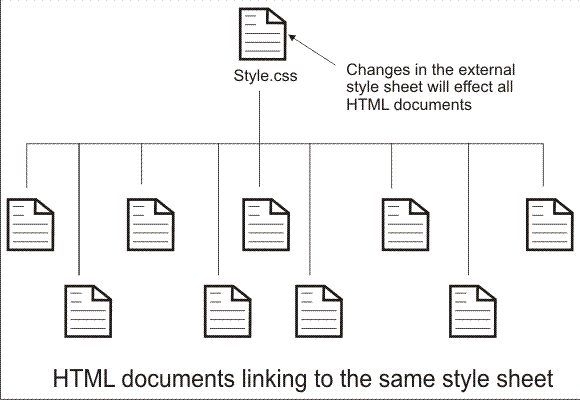
This technique can save you a lot of work. If you, for example, would like to change the background color of a website with 100 pages, a style sheet can save you from having to manually change all 100 HTML documents. Using CSS, the change can be made in a few seconds just by changing one code in the central style sheet.

Every Cascading Style Sheet (whether it is contained in a .css file, or embedded in the head element of an HTML document) is a series of instructions called statements. A statement does two things
- it identifies the elements in an HTML document that it affects
- it tells the browser how to draw these elements
By elements, I mean paragraphs, links, list items and so on. In technical HTML terms, an element is anything marked up inside HTML tags.
The part of a statement which identifies page elements is called a selector. Selectors select page elements.
The part of a statement which tells a browser how selected elements should be drawn is called the declaration. A declaration can contain any number of properties, the individual pieces of style to be applied to the selected element.
- Improved Search Engine Results
- Design Separated from Content
- Displayed on Various Media
- Compatibility with Browsers
- Superior styles to HTML
- Inconsistent Browser Support
- Larger Initial time Commitment
- Some elements override each other, thus the page may not turn out as you expect it to.
- Depending on the size of the file, External CSS may increase load time.
- Bugs

