| Previous | Home | Next |
Looping Statement
If some task is used in the script repeatedly in php there is a need of Looping Statement until a certain condition met.
Types of Looping Statement:
The following Looping Statements support by PHP
- while Statement
- do....while Statement
- for Statement
- foreach Statement
while Loop statement runs the same block of code repeatedly until a condition met.
Syntax:
while(condition)
{
block of code to be executed;
}
Example:
<html>
<head>
<title>while Loop in PHP</title>
</head>
<body>
<?php
$A=0;
while($A<=15)
{
echo "$A<br/>";
$A++;
}
?>
</body>
</html>
Output:
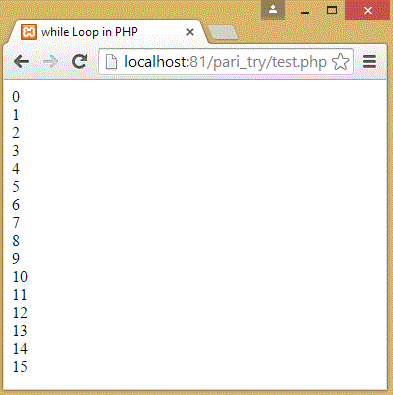
do....while Statement is works as while loop. It runs the block of code atleast once after that runs depending upon the condition.
Syntax:Example:
<html>
<head>
<title>do....while Loop in PHP</title>
</head>
<body>
<?php
$A=0;
do
{
echo "$A<br/>";
$A++;
}while($A<15)
?>
</body>
</html>
Output:
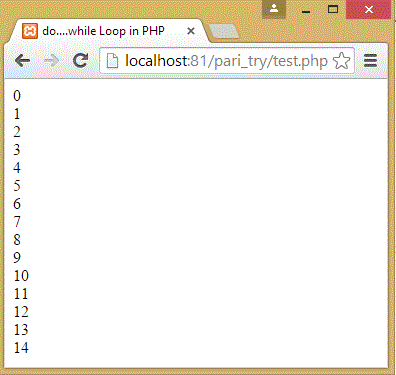
for statement is used when you know how many times you want to execute a statement or a block of statements. And everything is defined in single line.
Syntax:
for(initialization; condition; increment/decrement)
{
block of code to be executed;
}
Example:
<html>
<head>
<title>for Loop in PHP</title>
</head>
<body>
<?php
$total = 0;
for ( $x = 1; $x <= 10; $x++)
{
$total = $total + $x;
}
echo "The total sum: ".$total."<br />";
?>
</body>
</html>
Output:

foreach loop works on arrays, and is used to loop through each key/value pair in an array.
Syntax:
foreach(array as value)
{
block of code to be executed;
}
Example
<html>
<head>
<title>foreach Loop in PHP</title>
</head>
<body>
<?php
$dress = array("sarees", "lehengas", "gowns", "skirts");
foreach ($dress as $value)
{
echo "$value <br>";
}
?>
</body>
</html>
Output:
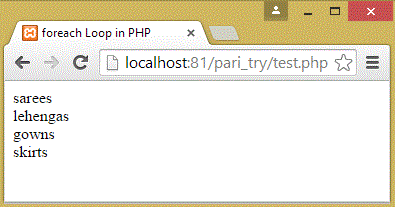
| Previous | Home | Next |
