| Previous | Home | Next |
An attribute is providing additional information for associated property about HTML elements and Html attribute can be written within a specified in start tag. Html attributes are written with of two parts: a name and a value
Attributes come in name/value pairs like: name="value"
Note: Html attribute names are case-insensitive and attribute values are not case-insensitive.
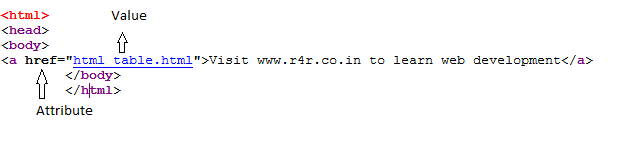
Example
<!DOCTYPE html>
<html>
<head>
<title>Align Attribute Example</title>
</head>
<body>
<p align="left">welcome users in left aligned </p>
<p align="center">welcome users in center aligned</p>
<p align="right">This is right aligned</p>
</body>
</html>
Output :
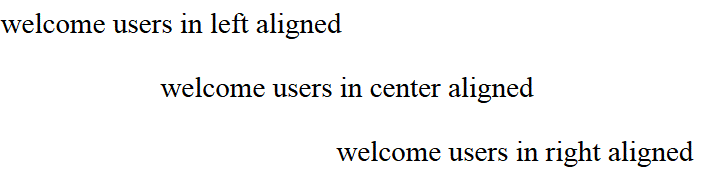
HTML Attributes are shown as below :
| Name | Description |
| alt | It is used as an alternative text for an image |
| href | It is used as the URL (web address) for a link |
| id | SIt is used as a unique id for an element |
| src | It is used as the URL (web address) for an image |
| style | It is used as an inline CSS style for an element |
| title | It is used as extra information about an element (displayed as a tool tip) |
| value | It is used as the value (text content) for an input element. |
Example of the href Attribute
HTML href Attribute used a links with the <a> tag .
<a href="http://www.r4r.co.in">Welcome user's in a link</a>
Output :

Html images are used within <img> tag as follows :
<!DOCTYPE html>
<html>
<body>
<p>Click following link</p>
<a href="http://www.r4r.co.in" target="_self">
<img border="0" src="file:///C:/xampp/htdocs/images/logo.gif"
width="72" height="72"></p>
</body>
</html>
Output :

when we click on this image and used a image attribute <img> with a link of own requried website then we have go to website.
In the HTML paragraphs are defined with the <p> tag.
<!DOCTYPE html>
<html>
<body>
<h1>About www.r4r.co.in</h1>
<p title="About r4r.co.in">
r4r.co.in is a web developer's site.
It provides tutorials and references covering
many aspects of web programming,
including HTML, CSS, JavaScript, XML, SQL, PHP, ASP, etc.
</p>
</body>
</html>
Output :

| Previous | Home | Next |
