| Previous | Home | Next |
In HTML Email Tag is used HTML <a> tag then we can specify an email address to send with mailto:email address in href attribute .
Syntax used
<a href= "mailto:abc@example.com">Send Email</a>
Output :
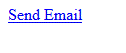
When we click on send link then a Email Client(like Outlook express,lotus Notes etc) has launched and its installed in your computer.After that a web page open and user can filled details of send email.
Example
<!DOCTYPE html>
<html>
<head>
<title>Image Hyperlink Example</title>
</head>
<body>
<p>Click following link</p>
<a href= "mailto:abc@example.com">Send Email</a>
</body>
</html>
Output :
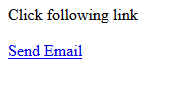
<a href="mailto:abc@example.com?subject=Feedback&body=Message">
Send Feedback to me
</a>
Output :
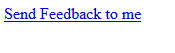
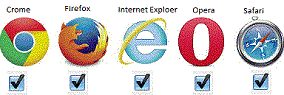
| Previous | Home | Next |
