| Previous | Home | Next |
HTML Formatting tags is used to make a better look and styling text in HTML. In HTML Formatting tags is used HTML elements like <b> and <i> for formatting output, like bold or italic text.
It is used Formatting elements for designed to display special types of text: There are 12 options present in HTML and XHTML as given below.
| Name | Description |
| <b> | It is displayed with bold text. |
| <strong> | It is displayed with important text. |
| <i> | It is displayed with italic text. |
| <em> | It is displayed with emphasized text . |
| <small> | It is displayed with smaller text. |
| <mark> | It is displayed with marked/highlighted text. |
| <del> | It is displayed with deleted text. |
| <ins> | It is displayed with inserted text. |
| <sub> | It is displayed with subscripted text. |
| <sup> | It is displayed with superscripted text. |
| <u> | It is displayed with underline text. |
| <strike> | which is displayed with strikethrough like as |
| <tt> | It is uses a Monospaced Font like as monospaced typeface. |
Example of HTML Bold and Strong Formatting
In the HTML <b> element is define that bold text which is written within <b>....</b>.
<!DOCTYPE html>
<html>
<body>
<p>It is text in normal.</p>
<p><b>It is text in bold.</b></p>
</body>
</html>
Output :

In HTML <strong> element defines that is strong text, with added semantic "strong" importance.
<!DOCTYPE html>
<html>
<body>
<p>It is example of normal text.</p>
<p><strong>It is example of strong.</strong></p>
</body>
</html>
Output :

It is used for italic letters and written with <i>............</i> element.
<!DOCTYPE>
<html>
<body>
<p> <i>Example of italic text.</i></p>
</body>
</html>
Output :

It is used for the HTML <em> element defines emphasized text and a added semantic importance.
<!DOCTYPE html>
<html>
<body>
<p>It is text normal.</p>
<p><em>It is text emphasized.</em></p>
</body>
</html>
Output :

<!DOCTYPE html>
<html>
<body>
<h2>HTML <small>Small</small> Formatting</h2>
</body>
</html>
Output :

It is used <mark> element explained with marked text.
<!DOCTYPE html>
<html>
<body>
<h2>HTML <mark>Marked</mark> Formatting</h2>
</body>
</html>
Output :

It is <del> element explained with deleted of text.
<!DOCTYPE html>
<html>
<body>
The del element using for deleted (removed) text.
<p>It is my favorite color <del>blue</del> red.</p>
</body>
</html>
Output :

It is used HTML <ins> element defines inserted (added) text.
<!DOCTYPE html>
<html>
<body>
This ins element represent inserted (added) text.
<p> It is my favorite <ins>color</ins> is red.</p>
</body>
</html>
Output :

It is used for <sub> element for HTML Subscript text
<!DOCTYPE html>
<html>
<body>
<p>This is <sub>subscripted</sub> text.</p>
</body>
</html>
Output :

It is used for superscripted text by help of HTML <sup> element .
<!DOCTYPE html>
<html>
<body>
<p>It is my <sup>superscripted</sup> text.</p>
</body>
</html>
Output :

It is used for underlined text by <u>.........</u> element.
<!DOCTYPE>
<html>
<body>
<p> <u>This is example of underlined text.</u></p>
</body>
</html>
Output :

It is used for a thin line which cross the statement by help of <strike> .......</strike>
<!DOCTYPE>
<html>
<body>
<p> <strike>Example of strikethrough</strike>.</p>
</body>
</html>
Output :

In Monospaced Font is used to each letters in same width then can write content with <tt>.............</tt> element.
<!DOCTYPE>
<html>
<body>
<p>Hello user's ,<tt>It is example of monospaced font.</tt></p>
</body>
</html>
Output :

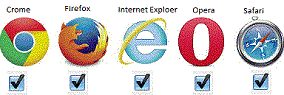
| Previous | Home | Next |
