In HTML we can create your own Web site and use HTML attributes with HTML tags.
HTML stands for Hyper Text Markup Language, which is the most widely used language on Web to develop web pages.
HTML is easy to learn - You will enjoy it.
Read in Detail about HTML
Read in Detail about CSS
Read in Detail about javascript
History of HTML
In the late 1980's , A physicist, Tim Berners-Lee who was a contractor at CERN, proposed a system for CERN researchers. In 1989, he wrote a memo proposing an internet based hypertext system.
Tim Berners-Lee is known as father of HTML. The first available description of HTML was a document called "HTML Tags" proposed by Tim in late 1991.
Try HTML Online Simple Example of Html with tags
<!DOCTYPE html> <html> <head> <title>Html Elements Example</title> </head> <body> <h1>This is <i>italic</i> heading</h1> <p>This is <u>underlined</u> paragraph</p> </body> </html>
Output :
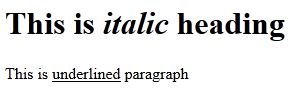
HTML reference
In our extensive reference, you'll find the details on each element and attribute that makes up HTML.
- Hyper is the opposite of linear. It used to be that computer programs had to move in a linear fashion. This before this, this before this, and so on.
- HTML does not hold to that pattern and allows the person viewing the World Wide Web page to go anywhere, any time they want.
- Text is what you will use. English letters, just like you use everyday..
- Markup is what you will do. You will write in plain English and then mark up what you wrote.
- Language Some may argue that technically html is a code, but you write html in plain, everyday English language.
HTML stands for HyperText Markup Language. Developed by scientist Tim Berners-Lee in 1990, HTML is the "hidden" code that helps us communicate with others on the World Wide Web (WWW).
When writing HTML, you add "tags" to the text in order to create the structure. These tags tell the browser how to display the text or graphics in the document.

As It is explained in the Venn diagram XHTML is a subset of HTML and XML.
XHTML combines the flexibility of HTML with the extensibility of XML.
HTML markup tags are usually called HTML tags
- HTML tags are keywords surrounded by angle brackets like
- HTML tags normally come in pairs like and
- The first tag in a pair is the start tag, the second tag is the end tag.
- Start and end tags are also called opening tags and closing tags
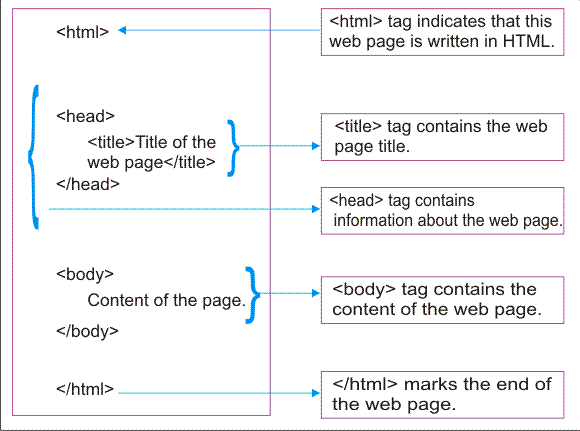
- It is possible to create WebPages without knowing anything about the HTML source behind the page.
- You can use tags the editor does not support.
- You can read the code of other people's pages, and "borrow" the cool effects.
- You can do the work yourself, when the editor simply refuses to create the effects you want.
- First advantage it is widely used.
- Every browser supports HTML language.
- Easy to learn and use.
- It is by default in every windows so you don't need to purchase extra software.
- Very similar to XML syntax, which is increasingly used for data storage.
- Easy to learn & code even for New programmers
- It can create only static and plain pages so if we need dynamic pages then HTML is not useful.
- Need to write lot of code for making simple webpage.
- Security features are not good in HTML.
- If we need to write long code for making a webpage then it produces some complexity.
Difference Between HTML and DHTML
| HTML | DHTML |
| Html stands for Hyper Text Markup language. | Dhtml stands for Dynamic Hyper Text Markup language. |
| The pages of the site do not require any special processing from the server side before they go to the browser. Means the pages are always the same for all visitors - static | DHTML uses client side scripting to change variables in the presentation which affects the look and function of an otherwise static page |
| html does not allow any kind of features. | DHTML allows us some extra features. |
| Html sites going solely upon client-side technologies | Dhtml sites going fast upon client-side technologies |
| HTML is a language. | DHTML is not a language or a web standard. |
| HTML documents describe web pages, contain HTML tags and plain text. | DHTML is the art of combining HTML, JavaScript, DOM, and |

